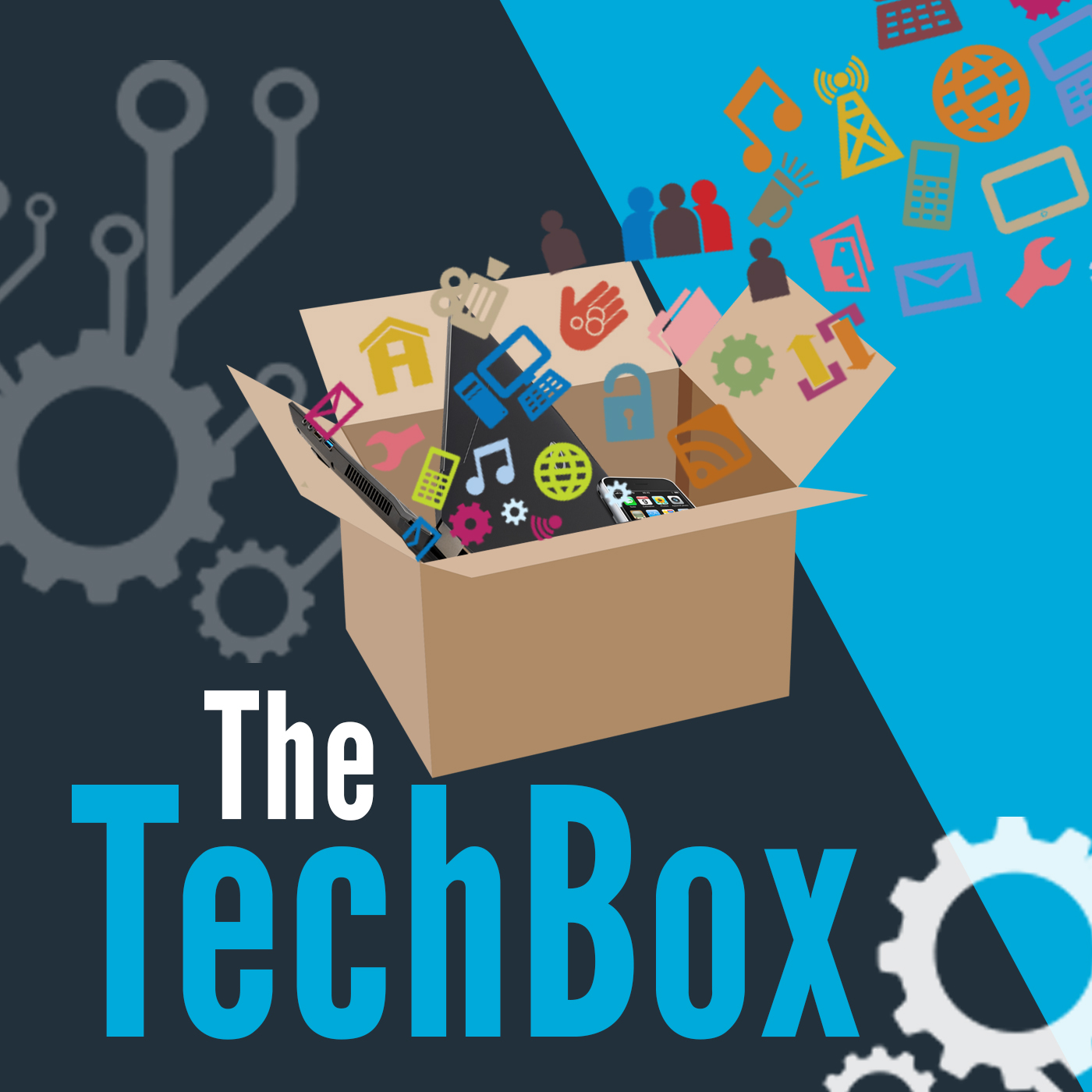MY TAKE ON THE NOTE 8
It must be awful being a full-time mobile tech reviewer. A new phone comes out, and then it’s a mad scramble as you race to get a hastily written review up on the site before anyone else can beat you to first place. What a drag! I know for one that using a mobile phone for a few hours (if that) is no way near enough to get a real sense of what it is like to really use the thing on a daily basis. Sure, you can regurgitate specs and have had a quick fondle in a phone shop, but your review will seem a little hollow, and maybe a little disingenuous. Soon after it was released, there were loads of reviews out for the iPhone X, by people who had clearly used the device for less than 48 hours. And still, it seems perfectly reasonable to them to sit down in front of their laptop and bang out 2500 words on a phone they’d barely used. Pretty disappointing really, but then that is the world we’re living in these days, where content is driven by advertising and number of clicks, rather than by, well, the actual quality of the content.

Hmmm. I’ve set myself up a bit here, so let me just say, that this is no normal review. More of an experience sharing exercise. I don’t really see the point in producing a facsimile of what is already out there, (just Google “Note8 review”) because you can read thousands upon thousands of words written about the Note8 already. You can find out about the screen size, the S-Pen and its features, the dual camera setup…the whole nine yards. So if you need to know the specific ins and outs of the phone down to the nearest millimeter, you need to look elsewhere. Here, I am going to try and be honest to describe to you why I absolutely love this device and why I am shunning (with an outstretched palm no less) all other phones, for the near future at least. Which is never something I say. I usually change phones every couple of months, but I’ve had (and I’ve adored) the Note8 for over two months now, so let’s dive in and find out what makes this my Number 1 choice of phone (of all time? Maybe).

The Good, The bad, and The Fingerprint Scanner
OK, so first of all, I’m going to tackle what the techarazzi would have you believe are the negative points of the Note8. Most reviews always do a kind of, Great Points and Bad Points thing, so let’s take a look at some of the “bad” points to see if they are, in fact, all that terrible.
First up has to be the fingerprint scanner placement, which is right next to the camera and flash array, up near the top on the rear of the phone. Reviewers have, on various sites including YouTube channels, shown in their reviews how absolutely awful this and to prove their point they incorporate some bizarre finger-reaching-for-the-scanner moves in some videos that made me think, wow, this guy should never think about getting into acting. I mean, sure, the fingerprint scanner should be in the center of the back panel, of course, it should. LG have done this for years with excellent phones and have shown that this is just the right place for it, the sweet spot of all sweet spots. Why Samsung decided that, for the S8 and S8+, we now need to risk smudging the camera lenses to unlock the phone is beyond me.
And yet with the S8 it was more of a problem than it is with the Note8. Mainly, (and perhaps Samsung listened to the critics) the problem is resolved by the fingerprint scanner on the Note8 being placed after the flash component. Now when you look at the back of the phone it goes camera lens, camera lens, flash, fingerprint scanner. If you did happen to brush against anything to the edge of the fingerprint scanner, it’s more likely to be the flash as opposed to a camera lens, which is much less of a problem than it was with the S8. Another problem with reviewers’ views of this (and almost proof that they didn’t use the phone for very long) is that after a while – and I mean a few weeks of proper usage – you get completely used to where the fingerprint scanner is, and tapping it becomes second nature. You don’t even touch the flash unit, let alone the camera lenses. I honestly don’t think I’ve hit the camera lenses with my fingertip, and perhaps early on I tapped the flash, but that was no matter. Now I’m an expert fingerprint scanneruser on the Note8, and no, I don’t need to do “finger acrobatics” or whatever some reviewers called it to reach the thing. It’s very reachable, even with my small Trump hands. If it wasn’t and was a royal pain in the neck, it would really make me think differently about this phone. But, because it’s such a non-issue, it doesn’t affect my view of the phone at all. In fact, if anything, I’m just happy the fingerprint scanner is so responsive and works so well. It’s very quick, and I don’t see any errors regarding reader failure because, perhaps, my finger was only partially on the sensor. It’s really a very good fingerprint scanner, despite its odd placement.

Samsung have included (as on the S8) an on-screen home button that can be used at any time, in any app. Of course, the square icon vanishes when an app has been opened, but the utility remains. Just press that area of the screen with a little more pressure than usual, and voilà! you’re back home. It’s a nice compromise seeing as you lose a physical home button as on the S7, and with having the fingerprint scanner thrown around the back of the device. I use the squeezable home button all the time.
Speaking of the home button, it can be double-tapped when the phone is locked to wake the phone. While not as handy as previous incarnations of double-tap-to-wake, (first seen on the 2011 Nokia N9, and more recently on the LG G5, G6, V30, and newer BlackBerry phones), it’s a welcome inclusion. Being able to wake your phone to check notifications without having to lift it off the table is very handy, and should not be dismissed. Incidentally, you can also double-tap a notification icon on the Always-On Display and once you swipe in, you’re taken straight to that app. Another useful little shortcut.
IT IS PRICEY
The other point reviewers make about the Note8 in the negative column is the price. Yes, I agree with all of them, the price is horrendous, and we are seeing $1000+ phones in the marketplace now, almost as if $1000 was the normal, everyday price for new phones. But let’s not forget, the iPhone has been in sniffing distance of $1000 for quite some time now. Just because the iPhone X 64GB (the cheaper version) sets you back $1088 including sales tax, it doesn’t dismiss the fact that earlier this year an iPhone 7 Plus with a decent amount of storage would be $1000 anyway. And the Note8 coming in at $950 is expensive; I’m not defending Samsung. Thanks to Jeff Holmes from SDK and AT&T for this trial device, as without Jeff’s helping hand, we wouldn’t have these phones to test out. Would I have paid $950 (plus tax) for a Note8? I have to say probably not because I think that’s the price at which my nerves would shred. I used to think $500 for a phone was close to madness (Nokia N9, Nokia 808, LG G6, but to name a few). But $1000? That’s gotta hurt. My own Note8 was just $650, thanks to a trade-in deal Samsung were doing, discounting $300 off the list price when an LG G4 (or similar) was sent in. Not a bad deal at all, really.
So that’s basically it when it comes to the negatives because try as you might, it is very hard to fault this device. The Note8 comes along during the time (reign?) of the iPhone X. So why haven’t I chucked my Note8 on eBay and dived head first into an Apple store (jumping the ever-bemusing queue of weirdos outside) to grab a shiny new X instead? Well, once you’ve used a Note8 for a decent period of time, the radar screen is simply empty.
IT SURE IS A LOOKER
Firstly, the thing is gorgeous. Samsung have improved upon the already-knockout design of the S8 and produced something that just oozes professionalism and class. The subtler curves from the edge of the screen give it a more mature feel, and the larger, taller footprint of the phone says, I’m a proper piece of mobile tech: take me seriously, please. I opted for the glossy black version, and I have to say, the moniker of “black slab” does apply to this device, but in a way, unlike any other phone. The LG K3 is a black slab, but it’s a $100 phone that could almost be put in the hands of six-year-olds. You can’t beat giving a noisy child some technology to keep them quiet these days! The Note8 is not something you’d want to give to your young nephew to play with, however. Is it aimed at the business community? Perhaps, although I’m not sure we’re still in a world where phones “belong” to a certain group of professionals anymore. But if you wanted to look like you mean the part, then the Note8 would suit you. It doesn’t exactly scream, hey look at me, please play Candy Crush with me all day. It says I will last all day while you text, tweet, and capture photos, and while doing so, I will not look like the second prize in a pub raffle.

In a nutshell, the Note8 is an amazing-looking phone, from the Infinity Display up front, all the way around the edges and to the back. I didn’t want to put mine in a case, but I had to because it would break my heart to see scuffs and minute scratches on the back of it after a few months of use. No matter how careful you are with your phones, a phone with a glass back is going to show usage marks over time, and there’s no getting away from that. The case I opted for, by the way, was one of the very minimalistic, ultra-thin cases. It’s paper-thin, and probably wouldn’t protect the phone against drops onto concrete, but it does protect the back from minute scratches and scuffs. Mine is from a company called Bare (based in Singapore), and it’s so completely thin, it doesn’t take away from the Note8’s overall design. The Bare case allows for the curves of the screen to still be enjoyed under your sliding fingertips, but the back is obviously covered and protected. I’ve also got an official Samsung ultra-thin caseincoming, so I’ll feedback to you when that arrives.
S-PEN IS ESSENTIAL
Samsung Galaxy Notes have one thing that separates them from the flagships cluttering up the smartphone ocean: the S-Pen. Introduced on the first Galaxy Note way back in 2011, it has been either something you pull out and use regularly, or forget it’s even there. For me, the S-Pen is super useful and fun to use. This is my first Note experience so I’ve never used an S-Pen before. I’ve seen colleagues at work pull out the little stylus from their Note 4s and 5s for note-taking, but I’ve never had that luxury. Now I’m in the gang, and the S-Pen on the Note8 provides me with an extra tool I didn’t have on the S8. It has come in useful for various situations, namely when pen and paper aren’t at hand. I’m wondering what the main reason was for Samsung to introduce the S-Pen originally, but I wouldn’t be surprised if it was because one engineer said, “Y’know, I’m always wishing I had a pen and some paper handy. What if we…” and it took off from there. So while I’ve been scribbling away doing silly doodles and drawings, I’ve also found some real uses for it. For example, while sitting with my wife in a restaurant or pub, planning kitchen renovations, or at least planning how the tiling will hopefully look, or how one cupboard unit could be moved around, the S-Pen came to the rescue. More than that, it allowed for us to share ideas back and forth (as all S-Pen notes are shareable) and now we have a permanent record of those ideas and sketches. As opposed to, “Where did I put that piece of scrap paper we drew those plans on?”

And not only that, you can now draw directly onto the Always-On Display, meaning you don’t even have to unlock the phone to jot a quick note on the screen. So if a friend changes their phone number and you want to jot it down for editing their contact information later on at a more convenient time, you can simply pull out the S-Pen and write directly onto the screen. The information you write can be either saved as a Samsung Note for later or pinned directly onto the Always-On Display, so you’ll see it every time you pull out your phone to look at it. Which isn’t entirely true. I discovered that after a certain amount of time, which I think is 30 minutes, the pinned note “hides” behind a little “pin” icon, and a quick double-tap of that icon brings the note back onto the Always-On Display. Nice touch!

LIVE MESSAGE FOR EXTRA FUN
There is a “gimmick” the Note8 has become well-known for (in my circle of friends anyway!) and that is the new“Live Message” feature. It’s basically a sort of drawing app. It allows you to screen record what you draw for up to about ten seconds or so, depending on how detailed your picture is, or how many words you write. It’s saved (quickly) as a GIF and is shareable from that app (or saved to the Gallery for later) to almost any messaging app on the planet if said messaging app supports GIFs. And if you’re using one that doesn’t in 2017, well, it’s time to get yourself a new messaging app. Whatsapp, Telegram, Messenger, Messages (SMS), email, Instagram, Twitter, (plus Fenix, but not Gravity Forever) and all the others will receive your message as a GIF. It’s just different, it’s a little silly, but for friends’ birthdays or any kind of congratulatory message, it’s fun and kind of perfect in a way. It’s certainly unique, and you only need to have an ounce of creativity in you. You can choose any background for your message, including your own photos or images saved in the Gallery, and you can have different coloured pens and thicknesses. There are also two extra fun modes, “sparkle pen” and “glow pen”. It’s not a billion miles away from any app that can do this with other phones that require your finger to do the writing and drawing, but using the S-Pen means you get that unbeatable accuracy. iPad Pro owners will testify to the joy of using the Apple Pencil over a pudgy finger. It’s the same kind of thing.


And it’s little details, or extras, like that you come across with the Note8 that make you really appreciate the software that Samsung have engineered with their products. For example, the Note 8’s security keypad on the lock screen (should you need to enter your pin instead of using your fingerprint) now gives you the option to skip having to tap OK each time after you’ve tapped in your four numbers. I’ve enjoyed it that way for years on Windows Phone, but I’m so relieved to see that finally implemented on Android, because it’s such a simple thing to change, but it really makes you appreciate the “smartness” of a smartphone more. They’re getting smarter at long last!
GREAT DUAL CAMERAS
The S8 was a phone I really enjoyed using. The size was slightly smaller but I enjoyed that; I could use it one-handed very easily. The screen was a joy to behold, and I was taking some pretty nice photos with the camera. But that suddenly became a problem in August once the Note8 was announced (well, after all the leaks…) The problem being the camera, instead of it having cameras. The Note8 came along and suddenly I was too tempted by having what iPhone 7 Plus owners had: a second camera unit for some extra special shallow depth of field shots, and the chance to zoom in optically, rather than digitally. A x2 telephoto lens! My poor S8 looked at me while I was watching the Note8 launch with a face that just said, I know, I know. Sigh. I’ll get my things.

The dual camera setup on the Note8 isn’t unique. Like I said, the iPhone 7 Plus has already had this arrangement for a year, and the Portrait Mode shots it is capable of have been very impressive. The Note8 doesn’t try to outdo the iPhone in this regard; it is a pretty blatant emulation of it if I’m honest. But it is welcome to have a dual camera setup on a Samsung, especially when one remembers just how quick and enjoyable previous Samsung cameras have been on phones such as the S6 and S7 and S8. The Note8 doesn’t bring anything new per se in the camera department, except of course that the camera island on the back now houses two lenses instead of just one. But they haven’t been downsized in quality just because there are now two lenses.
Both cameras have autofocus, and importantly, Optical Image Stabilization, which helps tremendously in low light scenarios. Both cameras are 12MP shooters. I always wondered a little bit about the drop from 16MP in the S6/S6 Edge because those photos were so outstanding. With the S7 and S8, the cameras dropped a wee bit down to 12MP, with Samsung explaining that the drop in MP allows for a more flush back (true) and better software makes up for the loss of megapixels. I’m not sure if that is actually true, but the photos from the S7 and S8 were just as good as the S6 to me, and so the Note8 simply continues the excellence from the S8 and S8+. Details are captured crisply without over-sharpening them too much, colors are bright and pop-py without being too saturated, and the autofocus is as lightning fast as ever. Having two different cameras means that the Portrait Mode can be used – on the Note8 it’s called Live Focus – and it’s a little different as the focus can be adjusted after the fact. This is nice because after taking a shot, you might think the bokeh is a little too much and you might want to reduce that blurriness to suit your taste. Very easy to do with Live Focus. You can also, should you wish, switch away completely from Live Focus and obtain the original shot from the wide-angle lens to keep all the details around the edge of the frame.

The slider in Live Focus is reminiscent of the camera UI from the Lumias: lighting (and fill-in flash) could be adjusted after the photo was taken using the slider. Having this option to adjust the bokeh is a nice touch, especially when it does overdo it sometimes. As for the sharpness of the edges of the subject, this is something which can either be spot on or a little disappointing, depending on the subject. Anything fuzzy around the edge (like my cat’s fur, for example) tends to “melt” away at the edges into the blur. It’s not hugely noticeable unless you choose to zoom in, but I’ve noticed that both Live Focus and Portrait Mode photos out on the interwebs have been a little hit and miss with this. And this includes those taken with the new Pixel 2, although, those photos are equally as impressive at times. It would seem the software isn’t smart enough yet to decide where a subject’s actual edge is, and so some blurry edges can happen. Now and again. It’s still fine for the most part.
The telephoto lens is great. It’s not as fancy as the main camera (1/3.6 sensor versus the main camera’s 1/2.55) and as a result, details aren’t quite as pin sharp. It’s still a pro at capturing great shots though. Given the choice, I always use the main camera, unless zooming in is something that I need to do. Of course, these sensors are pretty similar in size to what is found on most smartphones these days. The enormous 1/1.2 size sensor from the Nokia 808 PureView has yet to be equaled in physical sensor size alone.
So is the telephoto lens something not worth having, if I just admitted to not using it as much? Yes, it is worth having, because there are times (when lighting is good) that having that optical zoom really helps. And I’m not saying that the photos are inferior from this lens, I’m just saying that for me, it’s nice to know I’m using the phone’s best capabilities when I’m using the main camera. Of course there are rare occasions when I wish the second lens was a super-wide angle lens as found on the LG V30 and its predecessors, the G5 and G6, but to be honest, it’s uncommon that I would need a super-wide lens for most shots. That coupled with a little bit of “goldfish bowl” effect at the edges, and I would lean towards the main camera on those phones too.
Here are some examples of the Note8’s efforts. Some have been edited in Snapseed.







Overall, I’m really happy with the camera on the Note8. In lieu of a missing camera shutter button, there’s nothing quite like being able to launch the camera from standby (or unlocked) after a quick double-press of the powerbutton. The cameras on the Samsung flagships have always been crazy quick to launch, and the Note8 is no exception here. It’s a nice touch not having to go back to the home screen to launch the camera from the icon. Double-pressing has become very routine for me now and I find myself doing it when the Note8 is in a locked state, and from any already-open app. It’s just brilliant, and not unlike the double-power button action on the likes of the LG flagship range.

In 2017, many different manufacturers are following Apple’s lead in removing the 3.5mm headphone jack, which I discover with a sinking heart time and time again. It’s not as if the headphone jack has been replaced with anything equally as useful. The argument seems to be: Bluetooth is the future! Go wireless! But the thing is, you can already do that on the Note8, AND it has a headphone jack. Nothing has been taken away from the Note8 by having the headphone jack there. It’s there to give you more options. The excuses for phones not having the headphone jack are running from reasonable to ridiculous these days. “Just charge your Bluetooth headphones for 15 minutes, and you’re all set!” or “The charging case is so handy, you can charge them up on the go!”
Here’s the thing, ladies and gents: I don’t want to carry another thing around with me. The charging case would stay at home, most likely. And on those occasions when the headset battery is running critically low, or is dead, with the Note8 I can leave those headphones aside, and grab my old trusty wired headphones. And start listening to music and podcasts immediately. Which, for most occasions for a lot of people, is perfect because they could be grabbing their phone and headphones as they rush out the door for work in the morning, or are leaving work (probably with more haste!) I am all for Bluetooth headphones; they are way more convenient once you’re up and out. No tangle of wires from your pocket, and you can use your phone ten times more easily without those wires getting caught on coat buttons, etc. But the option, oh, the option! I want the choice of wired headphones! And the Note8 gives you that if you want it. Google and HTC following Apple’s example in this regard are short-sighted, and I hope the headphone jack continues to be found on devices for years to come. Perhaps not years and years, because at some point we have to move forward with technology once we all agree on what it is we’re going to instead. People don’t like it when companies snatch away features you’re still using without giving you a brilliant (and better) replacement. I’m happy I’ve switched to Bluetooth headphones for 90% of the time now. But the removal of the jack feels a bit like being made to use an electric car when charging stations are few and far between. A hybrid car gives you both options, should you not reach the charging station in time. And I feel that way with phones that still keep the jack. Sure, you’re Bluetooth all the way, except for that one morning when you trod on your toast, you brushed your teeth with anti-itch cream, and you couldn’t find your Bluetooth headphones anywhere (or the battery was dead). On those days, you could grab your wired headphones and go. Happier now that you can listen to your favourite tunes on such a bad hair day.
QI CHARGING POWERS AHEAD
Another small, but ever-so-useful feature that Samsung included with the Note8 is Qi wireless charging. Applefamously embraced the Qi standard with their launch of the iPhone 8, and the world breathed a collective sigh of relief. An exaggeration sure, but many, many people have been enjoying Qi charging on a range of Android and Windows Phone, and BlackBerry devices for the past five years. Nokia pioneered built-in Qi charging with the Lumia 920 in 2012. Had Apple decided to go for another standard, such as PMA, (or worse, their own), it would have been an inevitability that manufacturers would have just followed them away from Qi. Luckily they didn’t, and with that all-important decision made, the Qi standard was given an enormous boost. Not only are all the current devices able to enjoy whatever Qi innovations come along in the future (charging plates in Starbucks?) but it would be a fair assumption that manufacturers would try to include Qi in their future devices. Nokia and HMD have yet to include Qi in any of their new Android smartphones and all hopes are pinned on the fabled “Nokia 9” to be the first Android Nokia to include the brilliantly useful feature.

The Note8 allows for “fast charging”, which when boiled down, means QuickCharge 2.0, not 3.0. It still charges quickly when plugged into the Samsung charging brick, or a QuickCharge brick (I have an Aukey charger). If you wish to charge wirelessly, you can opt for Samsung’s own fast-charging stand. While nowhere near as quick as plugging in a USB-C plug, fast wireless charging is a little bit faster than regular wireless charging. And that can be quite slow, so you have to decide what you need at the time. Overnight while I’m sleeping, I tend to plonk it on the charging plate on the bedside table, just as I do while I’m at work with the charging stand on my desk. But if I’m in a battery bind and it’s running low (perhaps I forgot to charge it the night before), then plugging it in can give you a nice quick boost. One morning recently, I needed such a boost and was able to go from around 17% to about 65% in just under an hour, which I think is pretty reasonable. It’s not as handy as having QuickCharge 3.0 as on the LG V30, but it’s better than no fast charging options at all.
The Note8 is certainly a box-ticker for me. An Always-On Display, Qi charging, and a headphone jack are my kind of “must haves” these days. The S-Pen and the features it comes with are a huge bonus over the S8 and the V30. The size of the Note8 is brilliant for viewing web pages, reading Kindle books, and watching videos. Full-screen videowatching is something else on this thing. The gorgeous, bright 18.5:9 ration, 6.3″ Super AMOLED display is a real treat. I don’t think anything else compares when you want to immerse yourself in full-screen viewing. Nothing is cut off, or cut out (hehe wink, wink).

CONCLUSION
Why I went for the Note8 over the S8 boils down to it having an extra camera and pure curiosity over the S-Pen. As it turns out, I’m using both of those features, and together, both of those features together are not present on any other phone. There’s a prickle of excitement every time I pick up the Note8; it has that extra something that is difficult to describe, but it’s that feeling all smartphone geeks have felt it in the past at some point. It’s that feeling you get when you need to kill some time and you opt to grab your phone to check Instagram or Facebook, or to watch a quick YouTube video, and you really love the phone you’re holding. I honestly love using the Note8. Its battery hasn’t let me down once, despite tech reviewers guffawing at the “measly” 3300 mAh battery. Its screen is just glorious, and the feel in the hand is great, if not quite as comfy as an S8 or a V30. And let’s not forget about the Note8 being dust-proof and water-resistant, another must-have feature for flagships in 2017 now.

For me, it’s the one phone to beat. And that’s a slightly silly thing to say to anyone reading this (as you’re probably also a tech geek) because one of the things we know from ourselves and our friends is that when we say we won’t get a particular phone, we sometimes end up getting it sooner rather than later. Or if we say, this phone is the best thing since sliced bread, we end up selling it and moving on in just a short time. So while I’m saying that I will be using the Note8 for a long time to come, it’s more-than-likely at least until the next Note comes out. Then, surely, there’ll be a phone to beat the Note8. But unless something else comes along early in 2018 that really ticks all the same boxes and adds extra features and utility to the Note8, then it’ll be the phone I use for a long time to come.
Photo credits: Android Police, Tom’s Guide, PC Mag, Sam Mobile